Google’s phone app can now detect spam calls
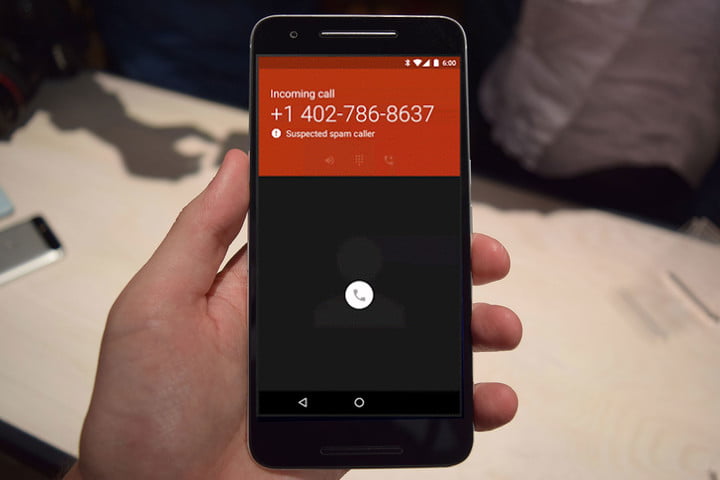
Google’s Phone app can now automatically detects the spam calls and send them directly to voicemail. Google filters out such spam calls with caller ID and weeds them out without ringing your phone or notifying you.
Google on 13th July announced on its blog post that a new feature will detect the spam calls that will just get forwarded to voicemail. And even if those callers do leave a voicemail, you still won’t get notified about it. You will still be able to see filtered calls, and you can still check your voicemails when you want.
How to activate the Caller ID:
Caller ID and spam protection feature is on by default. You can choose to turn it off.
To use caller ID and spam protection, your phone may need to send information about your calls to Google.
- Open your device’s Phone app.
- Tap More Settings Caller ID & spam.
- Turn Caller ID & spam on or off.
- Optional: To stop spam calls from ringing on your phone, turn on Filter suspected spam calls. You won’t get missed a call or voicemail notifications, but you’ll still see filtered calls in your call history and be able to check any voicemail you receive.
The Phone app identifies suspected spam callers by turning your phone’s entire screen red when it rings, which is a clear visual indicator that you should not pick up and it is a spam call. More interestingly, you would not get interrupted when the call rings.
The post Google’s phone app can now detect spam calls appeared first on TechJuice.



No comments