Best Printers Under $100
Printers have a lot of use at home and at the office. While we are moving to a digital age, depending on the type of work you do, there are times when you need to print something. If you are interested in getting a new printer on a budget then you have come to the right place as here we are going to talk about the best printers under $100 that you can order now.
But before you pick one of these best printers under $100, you need to know some things. I am going to walk you through some stuff that you should know before you make a decision. The following is what you should look for before you buy a printer.
What Should You Look For In A Printer Before Buying?
The printer that you should get depends on multiple factors. What are you going to print? How often are you going to print? How frequently can you do maintenance? These are some things that you need to keep in mind before you pick one of these best printers under $100.
Major Types Of Printers
Let me tell you that there are two kinds of printers that you will find on the market, laser printers and inkjet printers. The difference between the two is significant so you need to know what kind of printer you need to buy. The laser printer does not need ink, so that is something that you can save on but it does need toner. On the bright side, toner does not need to be replaced as often as ink cartridges. A laser printer is also faster.
Laser printers might be cheaper to maintain but they are generally more expensive upfront. Inkjet printers are cheaper upfront but they cost more to maintain as you will be required to replace the ink when it is finished. This will depend on how much you need to print and what you are printing. For example, if you need to print pictures then you should go with an inkjet printer rather than a laser printer.
Other Features You Might Be Interested In
Printers in 2018 come with additional features that might add value depending on your situation and needs. Here we are going to look into some additional features that you might be interested in.
Scanner
You can get a printer that also has a scanner. If you deal with documents that need to be signed then this is something that you can look into getting for yourself. There is no need of getting a separate scanner when you can get a printer that comes with this feature.
Connectivity
In 2018 everything is connected to the internet and the same is the case for printers as well. Out list of best printers under $100 include models that not only connect to the internet but to USB and mobile phones as well. So you don’t need to have the printer connected to a desktop in order to print something.
If you are into pictures then this is a useful option that you can take advantage of as you will be able to print pictures from any device that is connected to the internet, be it your laptop or smartphone.
After Sales Services
Companies also offer after sales services. It is possible that you get ink cartridges delivered to you once you run out. Companies like HP provide these kinds of after-sales services and this is something worth looking into. If you take advantage of these services then you could also qualify for some free stuff like pages or ink. While this might not seem all that important at first, such services make life easier for the consumer.
Best Printers Under $100
These printers have great reviews and rating and should last you a pretty long time keeping in mind the price that you are paying. My pick of the best printers under $100 are as follows:
Canon MX922 All-In-One Printer (Best All In One)
Canon MX922 has been on the market for a long time now and that is why it the price has dropped enough for it to be on our list of best printers under $100. The printer has a respectable rating of 3.5 stars out of 5 on Amazon. This is an all in one printer so you are getting a lot for your money.
This might be marketed as a photo printer but you can print labels as well. The Canon Office MX922 features a 35-sheet auto-duplexing automatic document feeder (ADF) and 250-sheet paper input. While this is an office printer, it uses 5 inks rather than 4. This is an older model, so the printer on its own might not be as compact as you like. Keeping in mind the features that you get for the price, that is somewhat of a trade-off
 |
All-in-one printer |  |
Older model |
 |
wireless connectivity | ||
 |
35-sheet Duplex Auto Document Feeder |
Canon MX922

 |
All-in-one printer |
 |
wireless connectivity |
 |
35-sheet Duplex Auto Document Feeder |
 |
Older model |
 Check Price
Check Price
The Canon Office MX922 is one of the best options that you can buy for your office or business and is the best all in one printer on our list of best printers under $100. The replacement cartridges are not too expensive either and you can get the 12 Pack Arthur Imaging compatible ink cartridge replacement for 251XL just for $16.
HP OfficeJet 4650 Wireless All-in-One Photo Printer
The HP OfficeJet 4650 Wireless All-in-One Photo Printer is a great prick for your office or business. There are numerous connectivity options like HP’s Wireless Direct, Wi-Fi, USB and others. Furthermore, this is one of HP’s Instant Ink-ready printers which means that you can get great pricing on ink per page. This can come in handy if you are going to print photos.
The HP OfficeJet 4650 Wireless All-in-One Photo Printer has a 4-star rating on Amazon. While the printer can print two-sided pages, the scanner requires you to flip the page over manually. This is something to keep in mind if you are interested in getting this printer. That is a great value for just $79. While this printer is not a compact one, it is still decent when you compare it to the size of the Canon Office MX922. This is meant for the office so that should not be a big issue.
HP OfficeJet 4650

 |
All-in-one printer |
 |
Wireless |
 |
Mobile Printing |
 |
Manually turn over page for scans |
 Check Price
Check Price
If you need an inkjet printer that also comes with cheap ink replacement options then this is something worth looking into.
HP DeskJet 3755 Compact (Best Compact Printer)
The HP DeskJet 3755 Compact is yet another great option from HP on our list of best printers under $100. This is a small device but do not let the size fool you. You can still get a lot of work done and there are a lot of features that the HP DeskJet 3755 Compact has to offer.
The printer has 3.5 stars out of 5 which is pretty decent. Coming in at under $100, you get a lot of value out of this printer as it takes up very little room and offers a lot of connectivity options like Mobile Printing and USB. Other than that you can also get free 15 pages/month with enrollment in the HP Instant Ink. That will save you a lot of money on pages.
If you like your products to be functional but also look good then you might like the compact design. This might also be the printer for you if you are a space saver and want to make the most out of your office or home space. The HP DeskJet 3755 Compact does not take a lot of room and that is what makes it such a great printer.
 |
All-in-one printer |  |
Slow |
 |
Wireless connectivity | ||
 |
Mobile Printing | ||
 |
HP Instant Ink | ||
 |
Amazon Dash | ||
 |
Compact | ||
 |
Replenishment Ready |
HP DeskJet 3755 Compact

 |
All-in-one printer |
 |
Wireless connectivity |
 |
Mobile Printing |
 |
HP Instant Ink |
 |
Amazon Dash |
 |
Compact |
 |
Replenishment Ready |
 |
Slow |
 Check Price
Check Price
If you are looking for a small printer that has plenty of connectivity options then this is something worth looking in to, as it offers great value keeping in mind the price.
Dell E310DW Wireless Monochrome (Best Laser Printer)
Unlike other printers on this list of best printers under $100, this one is a laser printer instead of an inkjet printer. If you want paster printing per page then this is an option worth looking into. On the other hand, it is also worth mentioning that the laser printers do not need ink replacement but they do need toner, but that will last you longer as compared to ink.
Talking about the speed, the printer can do 27 pages per minute, which is pretty decent indeed. Other than that you should know that this is a Black and White printer, so if you need documents printed in color, then this is not something for you. A plus side to this printer is that it can automatically print both sides of the pages.
There are plenty of connectivity options live mobile device, Wi-Fi or Ethernet and USB. The printer can hold 250 pages, so there is plenty in the reserve before you need to add more pages. Dell printer hub integrates printer essentials and cloud connectivity, which is another thing that you might want to look into if you deal with loads of documents and need them printed out.
Dell E310DW Wireless has an industrial design and while it might not be subtle or much to look at, it is sturdy and reliable. Dell is known for build quality and reliability and the same can be said about the Dell E310DW Wireless printer.
Dell E310DW Wireless Monochrome

 |
All-in-one printer |
 |
Wireless connectivity |
 |
Relatively fast |
 |
Only prints Black and White |
 Check Price
Check Price
The printer has a 4-star rating on amazing and some people mentioned setting up wireless connectivity was an issue but if you can make sure that your connected devices are running on the same frequency then there should be no problem.
If all you need is fast, reliable Black and White printouts then the Dell E310DW Wireless Monochrome is a great laser printer for you to consider buying.
Canon Pixma MG6820 Wireless (Best for Photos)
If you work with pictures a lot then the Canon Pixma MG6820 is the printer on our list of best printers under $100, that is the best bet for you. The printer is fairly easy to set up and it offers plenty of connectivity options, including mobile and tablet printing with AirPrint and Google Cloud Print. If these are features that you need then this is something to look into.
The Canon Print app can be downloaded to your smartphone in order to get access to more features and print documents without touching your laptop or desktop computer. This will allow you to print photos from your social media platforms directly from your smartphone. This is a niche feature but if you deal with pictures then this is the printer for you, plus it costs less than $100 so the value that you are getting is incredible.
Another thing worth noting is that this is not just a printer, it is an all-in-one. This means that not only can it print, it can scan and copy documents as well. That is something worth considering. While there are a couple of colors in which you can get the printer in, the Black color is pretty subtle and should blend into the surround whether you are using it at home or at your office.
As compared to the other printers on our list this one is relatively compact. If you are big on saving space or want to make the most out of your workspace then this is a great option for you to consider.
Canon Pixma MG6820
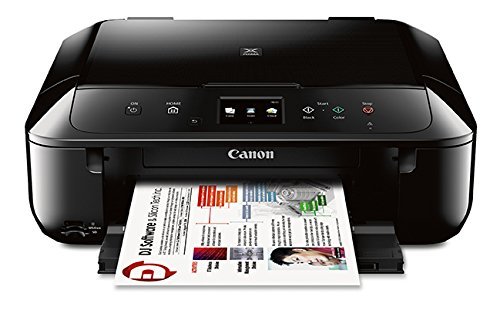
 |
All-in-one printer |
 |
Wireless connectivity |
 |
Great for pictures |
 |
Flimsy build |
 Check Price
Check Price
The Canon Pixma MG6820 is a great all in one option, especially if you work with pictures a lot. Not only do you get a printer, but a scanner and copier as well.
This was our list of best printers under $100. I hope that this guide was informative and that it helped you make a decision regarding the next printer that you should get. Remember that is not the only thing that you need to look at, you also need to keep in mind what you need to the printer for and what kind of features it has to offer. Keep all these things in mind and you should be golden.
The post Best Printers Under $100 appeared first on Appuals.com.



No comments