WhatsApp backup will not count against Google Drive storage

WhatsApp made an agreement with Google to no longer count backups against Google Drive storage quotas, starting from November 12, 2018.
It means Android users can enjoy the benefits of WhatsApp backup on Google Drive without worrying about exhausting their storage capacity. This will help users to store important files and data other than the regular WhatsApp data. However, It is noteworthy to mention that WhatsApp backups that have not been updated for more than one year will be automatically removed from Google Drive storage. Therefore, users are recommended to manually back up their WhatsApp chats and files before November 12th to avoid the loss of any dated backups.
To create a Google Drive backup
Tap the three-dot menu from the top-right corner of your WhatsApp screen and then go to Settings > Chats > Chat Backup. Now tap the Back up button. You can select a backup frequency (Time duration) to let WhatsApp automatically back up your chats by tapping the Back up to Google Drive option. However, if this is the first time you are backing up your WhatsApp data, you also need to select a Google account by tapping the Account option.
The latest partnership of WhatsApp with Google is quite useful for the Android users who do not have sufficient storage space on Google Drive to regularly back up their WhatsApp chats. Nonetheless, it does not bring any change to iOS users since WhatsApp for iPhone uses iCloud to store backups. Apart from updating its FAQ page, WhatsApp has started sending emails to users to inform them about the recent change.
Despite the fact that there is no more restriction on the Google Drive front, but there are some requirements that users need to fulfill to store WhatsApp data. It includes a verified Google account activated on your phone along with Google Play services. Additionally, the handset also needs to have enough free space to create the Google Drive backup.
The post WhatsApp backup will not count against Google Drive storage appeared first on TechJuice.



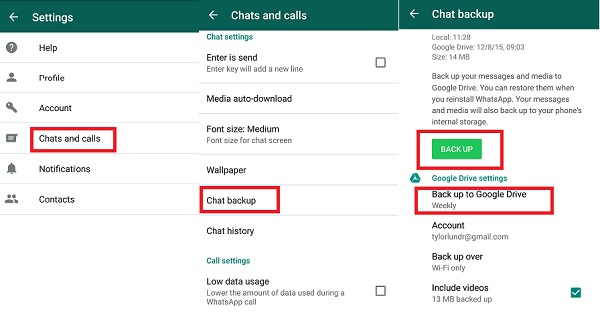

No comments